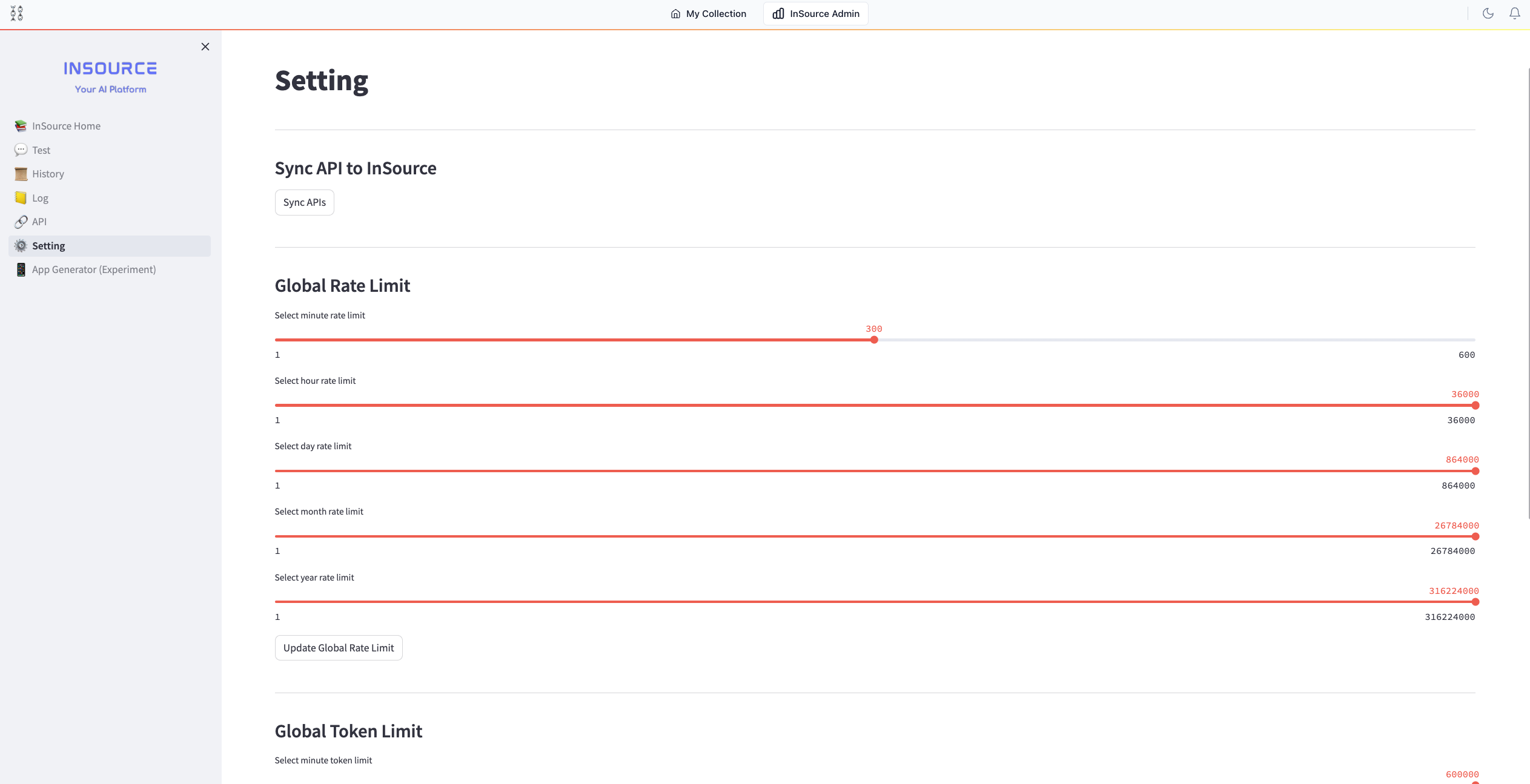Dashboard
The Dashboard provides an overview of the system, displaying relevant information and key metrics like # of requests and token usage to help users monitor and manage their flow efficiently.
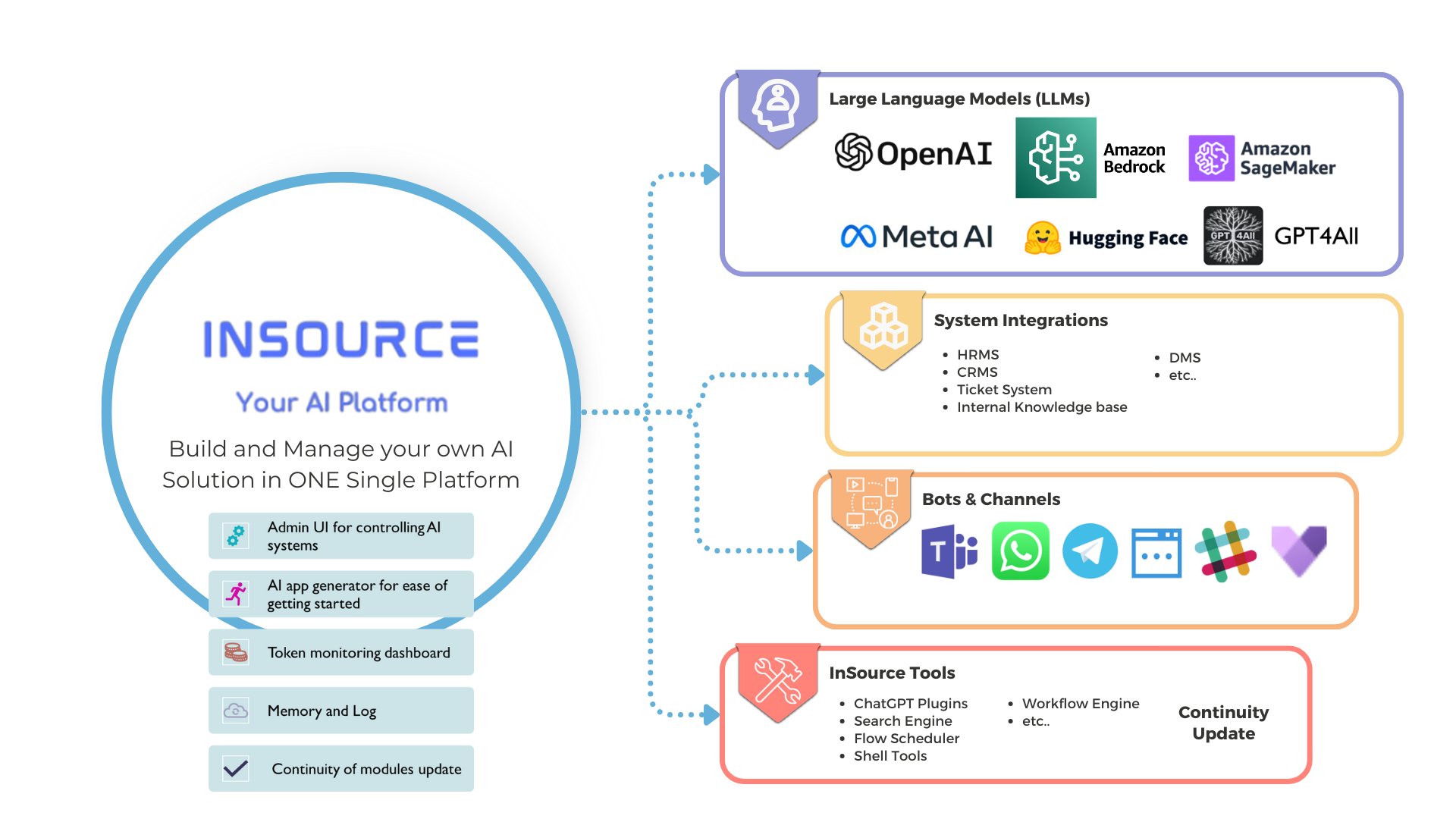
Testing
The Testing section allows users to perform various testing activities like RestAPI and a web-based chatbot to ensure the proper functioning of the flow.
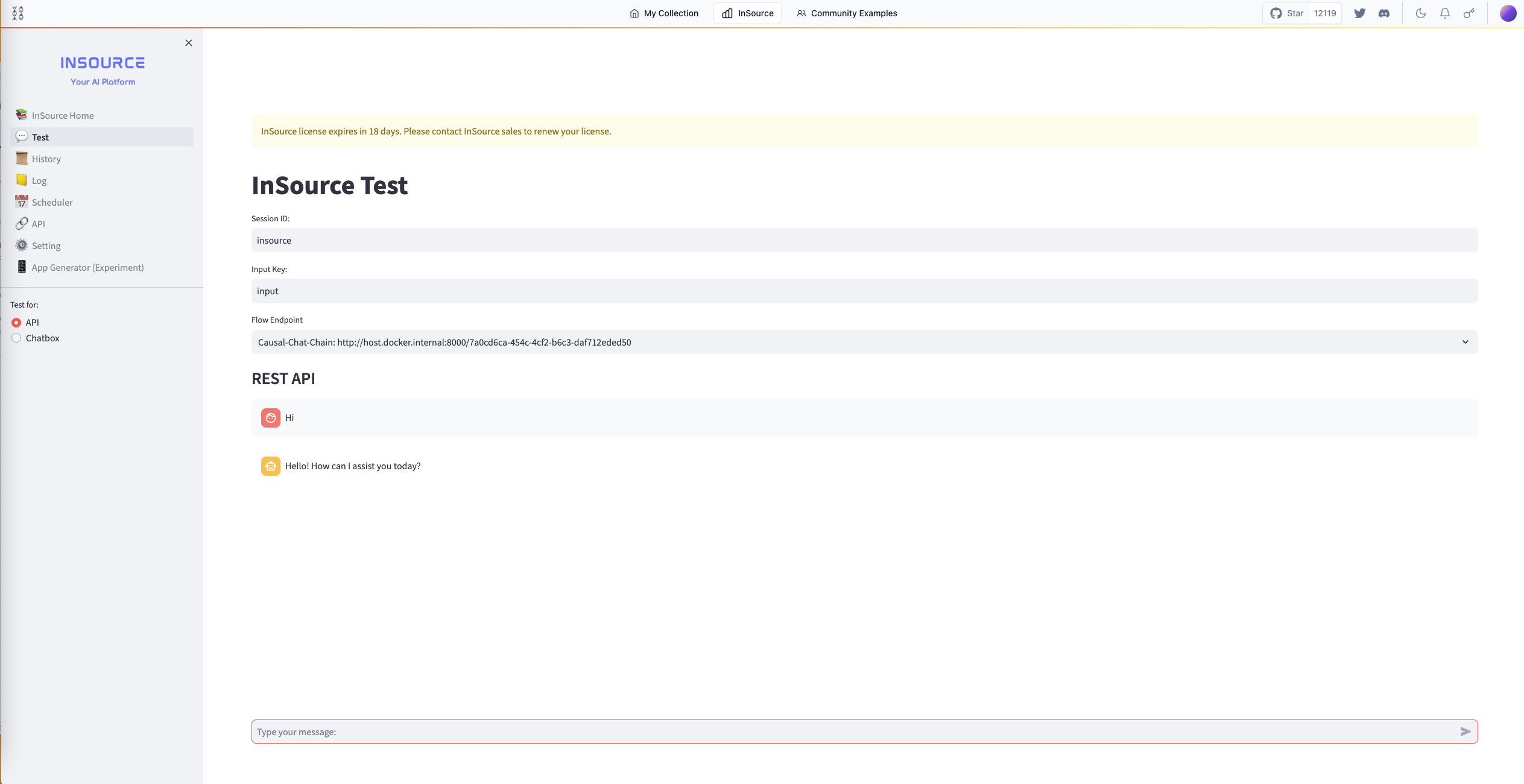
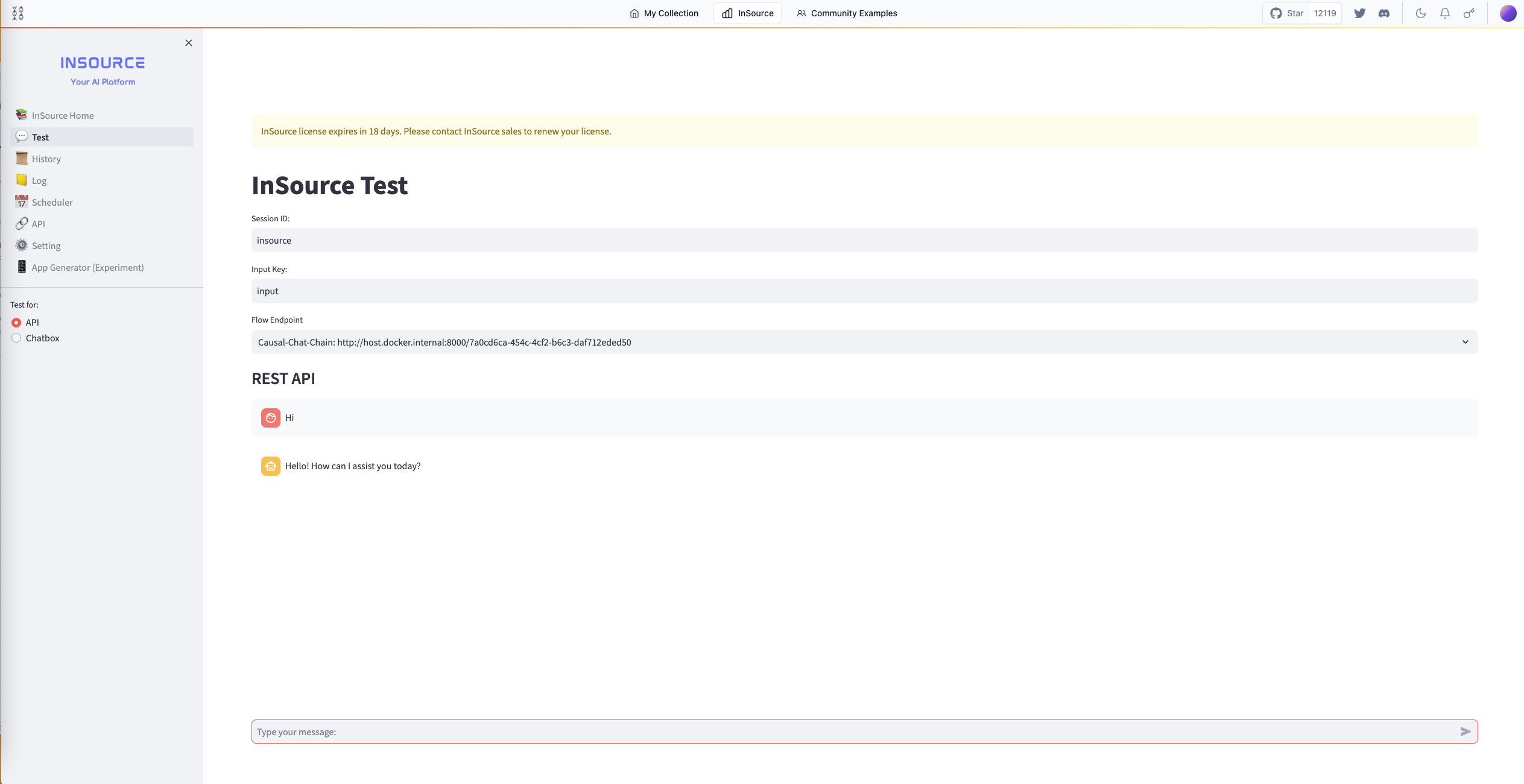
Scheduler
The Scheduler section enables users to schedule and manage tasks or events within the system. Users can set up automated processes, define recurrence patterns, and monitor the status of scheduled tasks.
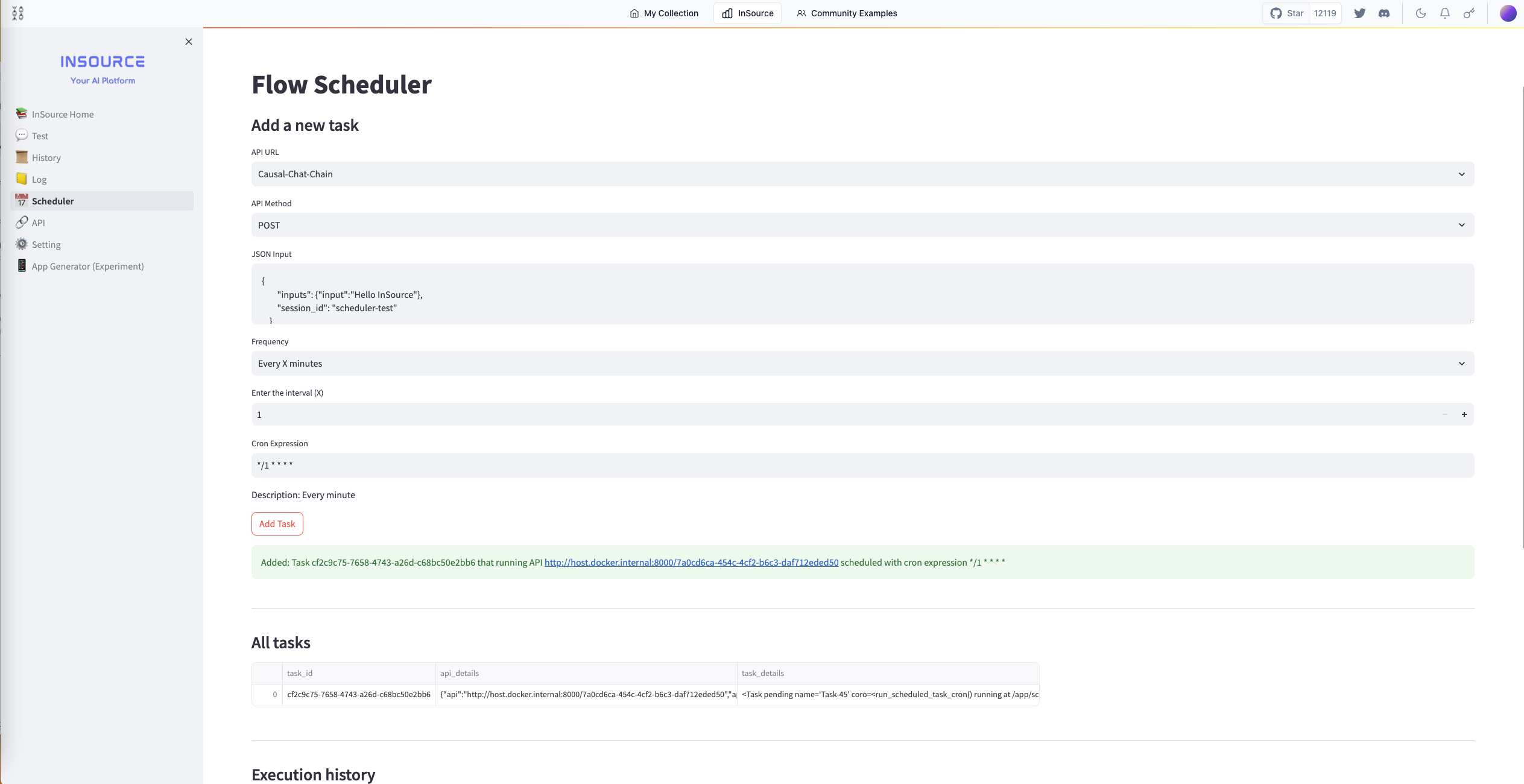
Log
The Log section provides a comprehensive log of system activities, including user actions, errors, and other relevant events. It allows users to track and troubleshoot issues effectively.
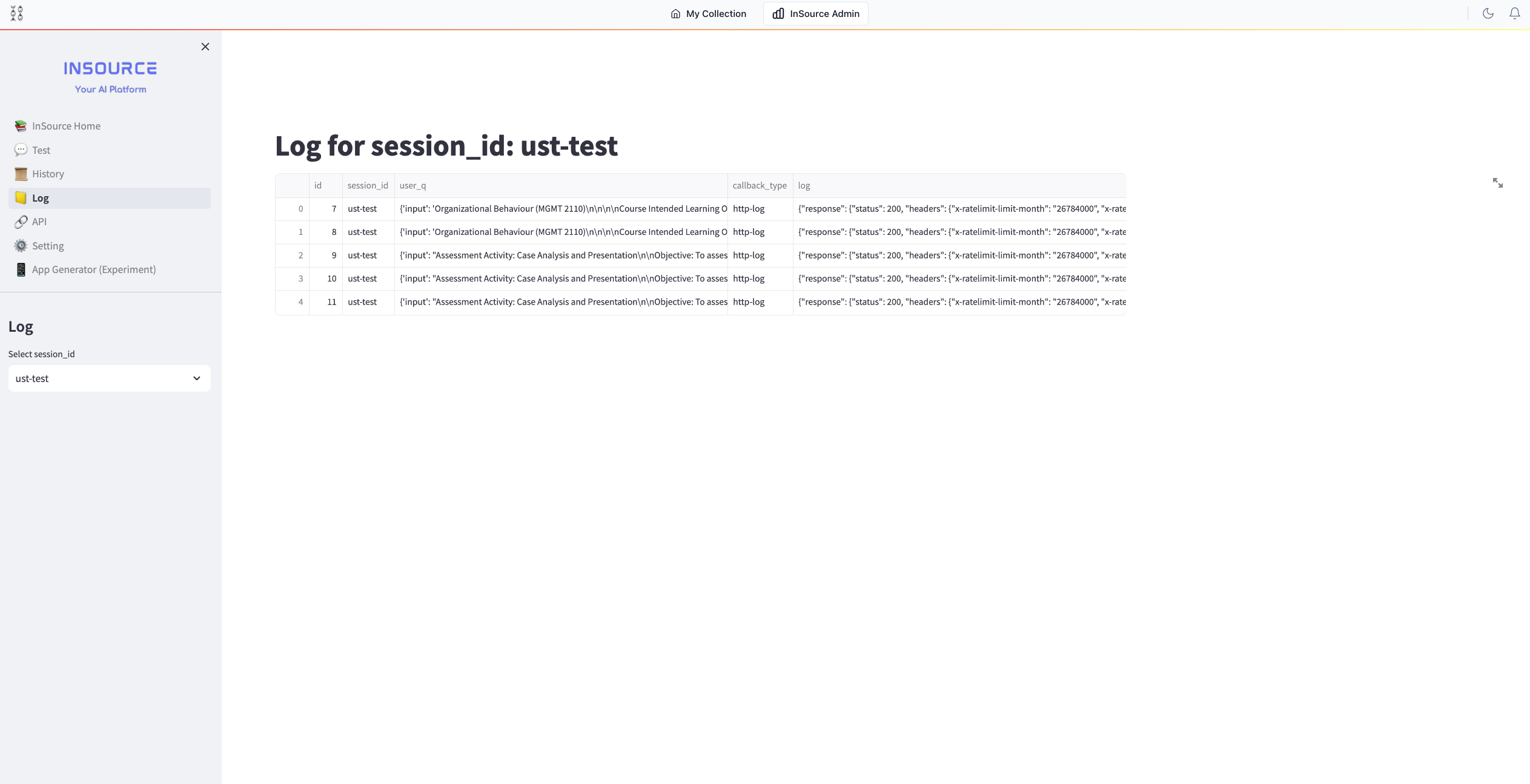
Setting
The Setting section allows users to configure and customize various aspects of the system according to their preferences and requirements.